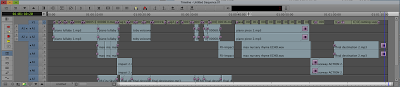For part of my marketing campaign, I had to create a design a magazine front cover that advertised my film. Before I was able to do this I had to do research into the conventions of magazines to see what was appropriate to put on my cover, and what would make it look authentic.
When researching the conventions of magazine front covers, I looked at two different kinds of magazines - a mainstream magazine, and an independent magazine.
I did this to see if they shared the same conventions regardless of their target audience. From this, I concluded that all magazine front covers did share the same general conventions such as a masthead that usually appears at the top of the magazine, and cover lines that make references to what will be inside the magazine, but what is done with those conventions usually depends on what style of magazine it is.
Therefore, this research showed me that I need to include these conventions on my magazine cover to make my cover look realistic.
I then looked into the styles of magazines that there were do see which type would be the most appropriate for my film to be advertised on.
From this research I decided that it was most appropriate for my film to be advertised on a mainstream magazine like Total Film or Empire as I wanted my romantic comedy to be a big budget Hollywood film. Once I had decided this, I needed to look into the conventions of mainstream magazine in terms of font, layout, colour and so on.
All this research into the conventions of magazines in general and the conventions of the style of magazine I wanted to create helped me put together my magazine front cover.
Bar codes are included on every magazine front cover, despite its style, so I included one on mine to make it look more authentic.
As you can see, I did a lot of research looking at real media products to help me understand the conventions of magazines in general, and then conventions of mainstream magazines so that I knew what needed to be included on mine to make it as authentic as possible.
When researching the conventions of magazine front covers, I looked at two different kinds of magazines - a mainstream magazine, and an independent magazine.
I did this to see if they shared the same conventions regardless of their target audience. From this, I concluded that all magazine front covers did share the same general conventions such as a masthead that usually appears at the top of the magazine, and cover lines that make references to what will be inside the magazine, but what is done with those conventions usually depends on what style of magazine it is.
Therefore, this research showed me that I need to include these conventions on my magazine cover to make my cover look realistic.
I then looked into the styles of magazines that there were do see which type would be the most appropriate for my film to be advertised on.
From this research I decided that it was most appropriate for my film to be advertised on a mainstream magazine like Total Film or Empire as I wanted my romantic comedy to be a big budget Hollywood film. Once I had decided this, I needed to look into the conventions of mainstream magazine in terms of font, layout, colour and so on.
All this research into the conventions of magazines in general and the conventions of the style of magazine I wanted to create helped me put together my magazine front cover.
As all the magazine front covers included a dominant central image of the main character of the main film being advertised, so I did the same on my cover. I also made my masthead the biggest font on the cover, in a bold and thick font located at the top of the cover like Total Films. In addition I included the date, price, issue number, website and a slogan as I discovered that they are conventions found on all magazine front covers.
When researching, I found that the majority of magazine front covers have a main cover line, relating to the dominant central image. Therefore I did the same.
I noted that many magazines have banners to make particular things stand out, many being circular. They are normally in a bright colour to make maximum impact which is why I added one onto my cover.
After finding that all magazine covers have cover lines on them that refer to what is spoken about inside the magazine I knew that I needed to include them on mine to make it look realistic. I made sure to use the names of films that were being released at a similar time to mine (February), that were big Hollywood films that included big stars to highlight the fact that my magazine is a mainstream one.